The other day I wrote about the upcoming changes at Picasa/GooglePhotos. My original post was encouraging other Blogger users to not panic, just carry on.
After a few hours of feedback from readers and blogging friends, I started back peddling. Issues started popping up.
I spent a LONG day fussing, digging, researching, experimenting, and partially recanting and editing my original post.
In my usual manner, I changed settings, experimenting. Not all those experiments/changes were a good thing.
I woke up several days later to find that much of my blog had the death mark, those black boxes with no images. Gulp!
After a few hours of feedback from readers and blogging friends, I started back peddling. Issues started popping up.
I spent a LONG day fussing, digging, researching, experimenting, and partially recanting and editing my original post.
In my usual manner, I changed settings, experimenting. Not all those experiments/changes were a good thing.
I woke up several days later to find that much of my blog had the death mark, those black boxes with no images. Gulp!
A few nervous moments followed. I did manage to find what I had changed and was able to change it back. (Whew - - wiping brow!)
So, here are some random thoughts.
I am going to continue to use Picasa as long as Google lets me. I have read some rather humorous reactions to GooglePhotos. One was in reference to the size of the images/avatars you see when you open Picasa vs GooglePhotos. One fellow said the Picasa images/avatars are only an inch wide, and the ones on GooglePhotos are HUGE. Yes, indeed the way they present are different. The HUGE presentation by GooglePhotos is annoying to me as well. It is something that will be adjusted to. SIGH.
My take is that GooglePhotos is NOT ready for prime time. It is at times clunky and not intuitive. Maybe learning curve time will cure that for me. I reserve my right to change my mind, to learn to hate it, or maybe just put up with it.
Now, that issue of MIA photos. IF you used Picasa (computer version) and Google to upload all your photo collection from your hard drive with the auto upload facility, I am NOT addressing your MIA photos. Frankly, and I am so sorry, I have NO clue what happened to your photos. I am talking to those that have used Blogger for their blogs and any photos you may not be able to find on GooglePhotos. I have many! LOTS! BUNCHES!
We are told they are there, that you have NOT lost your photos. Boiled down to the short version (I hear your chuckles, as if Carol is ever short and brief - - )
We are told they are there, that you have NOT lost your photos. Boiled down to the short version (I hear your chuckles, as if Carol is ever short and brief - - )
Picasa has different ways of displaying and marking your albums. Confession, other than the albums I have personally created, I do not have the best understanding of their process or reasoning. In other words, I am confused.
It appears that this process has changed over time. It also appears that if you were an early blogger (ca 2009 for me), that Blogger and Google and Picasa assigned you a album and it is marked by a little orange B. See graphic:
It appears that this process has changed over time. It also appears that if you were an early blogger (ca 2009 for me), that Blogger and Google and Picasa assigned you a album and it is marked by a little orange B. See graphic:
That is the original album created by Picasa and Blogger for Reflections From the Fence. When I discovered that they were dumping hundreds of photos in albums I also discovered how difficult it was for me to find a photo buried in albums of over 900, I changed how I did things. I learned to create my own albums and directly upload what photos I wanted in there. Door County Wisconsin is an example of an album I created and I uploaded photos to. (Footnote, I believe that Picasa albums used to be limited to 999 photos per album. That also may have changed.)
Note the difference, the Orange B and no Orange B.
Now, here is the thing. I strongly suggest that you do NOT change any of the privacy settings on any of your folders/albums. The next image shows the privacy settings on that huge folder of 935 that Blogger made. If you change that privacy setting you could end up with those Black boxes with no photos. Yep, I fussed with the settings, and I ended up with Black boxes.
Note the difference, the Orange B and no Orange B.
Now, here is the thing. I strongly suggest that you do NOT change any of the privacy settings on any of your folders/albums. The next image shows the privacy settings on that huge folder of 935 that Blogger made. If you change that privacy setting you could end up with those Black boxes with no photos. Yep, I fussed with the settings, and I ended up with Black boxes.
Now, the issue here is that any of your albums that are marked with the Orange B will NOT be seen in GooglePhotos. That is the current state of affairs. Knowing Google, that also may change. The current info that I have heard is that even tho Picasa is going away, they are going to institute "something else". You will NOT be able to add photos to this "something else" but, that this "something else" will allow you to view what you had on Picasa before it dies. Follow that?? Sigh, yea, I know. Super duper confusing. If I understand it, and I make no promises that I do, the albums that are marked with the Orange B, will be view-able in this new "something else".
Short of it, DO NOT change settings in Picasa. Let the dust settle and stay tuned.
IF you are in a panic, you can backup your Blogger blogs in several different ways, one of my favorite is to make a word processing document out of each blog post. I can then use those documents to augment my family history data base. Or, share with others.
I have most of my blog photos backed up on my hard drive. I have back ups of those back ups. If things go MIA, I can probably recover from my back up methods. I am not sure I want to, or have the energy to do so, but I do have that ability.
For now, I am done researching this issue. Since I do not have a crystal ball I cannot foresee what will happen. None of us can. Go forth, bravely, but, with BACK UPS!!
Short of it, DO NOT change settings in Picasa. Let the dust settle and stay tuned.
IF you are in a panic, you can backup your Blogger blogs in several different ways, one of my favorite is to make a word processing document out of each blog post. I can then use those documents to augment my family history data base. Or, share with others.
I have most of my blog photos backed up on my hard drive. I have back ups of those back ups. If things go MIA, I can probably recover from my back up methods. I am not sure I want to, or have the energy to do so, but I do have that ability.
For now, I am done researching this issue. Since I do not have a crystal ball I cannot foresee what will happen. None of us can. Go forth, bravely, but, with BACK UPS!!

.

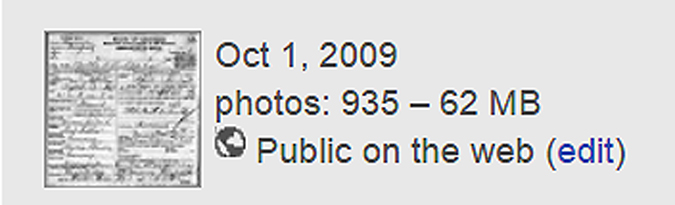
No comments:
Post a Comment